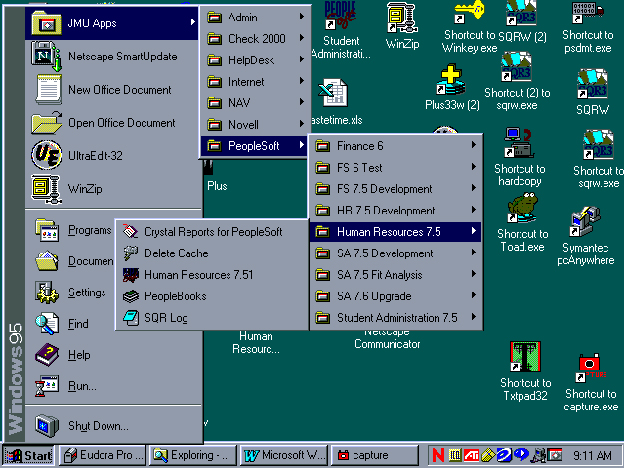
Novell Application Launcher for HR
What's going on?
This is to inform you that we are now rolling out PeopleSoft access through the Novell Application Launcher. There are several ways to run peopleSoft after the rollout occurs. Option #1. Go to Windows START\JMU APPS\PeopleSoft\Human Resources 7.5\ Human Resources 7.5. Note: Users designated as testers will also have "HR 7.5 Development" as an option. See screen below :
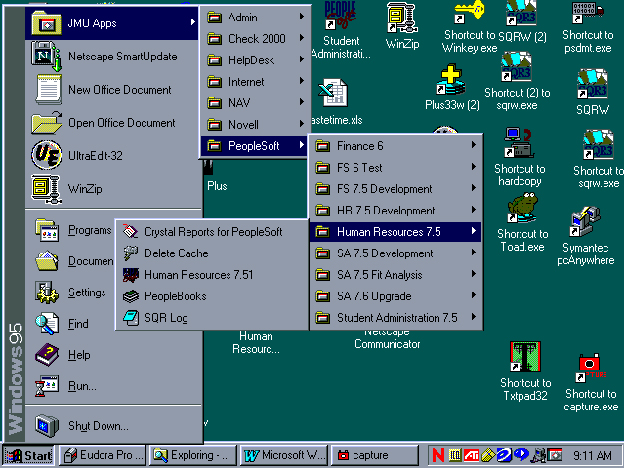
Option#2: There will be a HumanResources icon that will replace the current one on your desktop that looks like the following:

Notice this has a RED arrow instead of a black one.
The first time you click on the icon it will have the
RED arrow, then the icon
it will have the
RED arrow, then the icon  with the black icon should disappear.
with the black icon should disappear.
This eliminates the need to run PSUPHR75 when logging in and out of SA (Student Adminstration) system and eventually the Peoplesoft Finance system when they upgrade to the new version of PeopleSoft. This is not true if you do not log out of one system before entering into another. If you are logged into the SA system and then log into the HR system then your configuration for running any SQR's and Crystal Reports and other programs are pointing to HR.
Back to PeopleSoft Troubleshooting
E-mail comments to Lon Jarvis jarvislb@jmu.edu