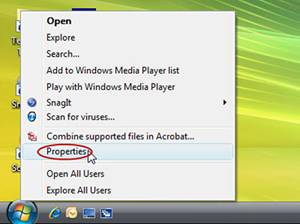Make Windows
|
1 Start by changing
the Start menu: Right-click the Start button, choose Properties. In the Properties box, select Classic Start menu, and
click OK. |
|
|
2 Next, bring back the
desktop: Right-click a blank part of the desktop and choose Personalize. Choose Theme and then choose Windows Classic from the
Theme pull-down menu. Click OK. |
|
|
3 Finally, put the
menus back on top of each folder: Open your Documents folder from the Start menu. Then click the Organize button, choose Folder and Search Options, and choose Use Windows Classic Folders. Click OK. |
|