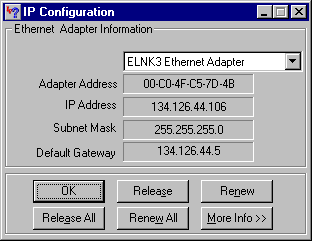
If a customer calls and complains that their Network applications are not working, this is a good place to start looking for trouble.
WHAT IS IT? Winipcfg is a command that launches from the "run" line in Windows 95. The information it yields is based on the computer's adapter or ethernet address. Each network card has an industry standard adapter address, which is unique. This is the address that must be added to what is known as the "boot-P" table to be recognized by our network here at JMU.
NEW COMPUTER:
If a computer is new the number in the "Adapter Address " section of the window must be copied carefully into the logged call to Network Services for a new computer to be added to Boot-P.
WHAT TO DO:
If an existing workstation has been dropped from Boot-P, which occurs occasionally, have the customer exit from all applications that are currently running. As mentioned above, have the customer type winipcfg in the run line to bring up the below IP Configuration window. Then simply click once on the Release All button. You should see the IP address section of the window clear to zeros. Now simply click on the Renew All button. If the machine is in the Boot-P table you should see an IP address appear similar to the one shown below. TCP/IP applications should begin to behave now. If it is not in the Boot-P table all but the adapter address will be zeros and a call should be logged to Network Services. Again, the adapter address needs to be carefully recorded in to the initial call text.
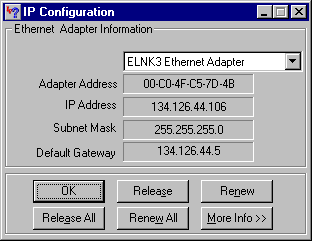
NOTE:
You can still run Setupi96 without being in the Boot-P table, however once these applications are installed, they will not work unless you have an IP address.
E-mail comments to Lon Jarvis jarvislb@jmu.edu
last updated 3/17/00