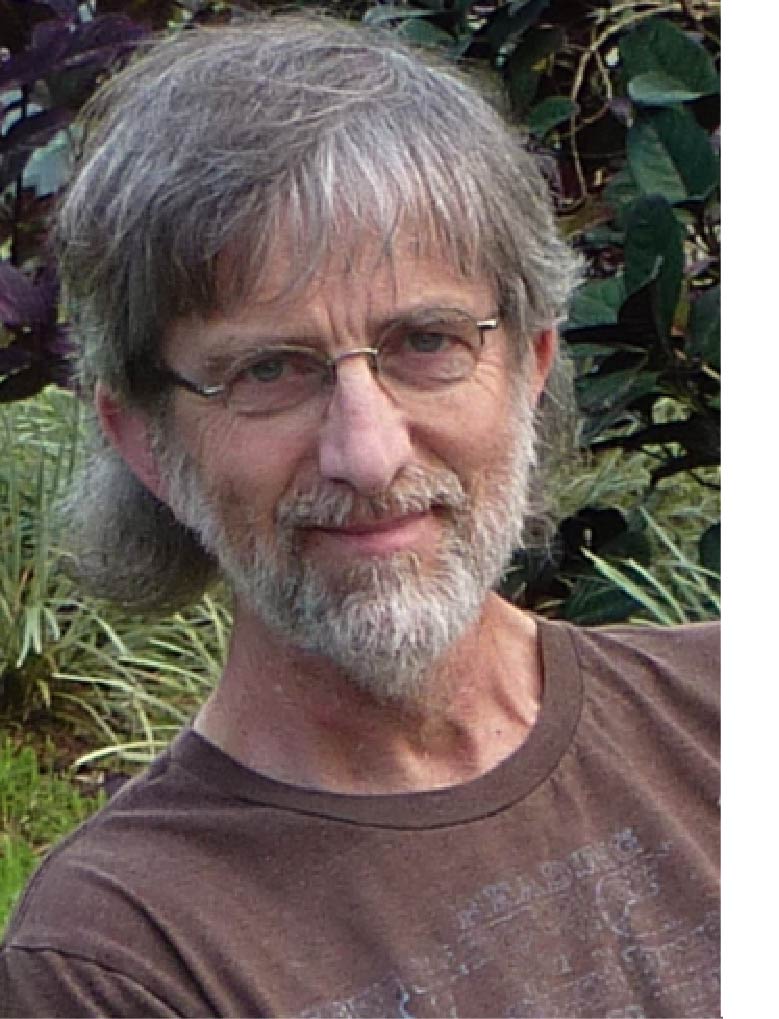Steve Whitmeyer's website
Orientation symbol generator
To generate and position orientation symbols in Google Earth:
1. Complete the form below and click on "Enter data for a symbol" to generate the necessary KML code in a popup
window. Repeat this step to enter data for as many symbols as you desire.
2. Click on "Finish data entry" at the end to generate the necessary KML code in a popup window.
3. Copy and paste the code from the popup window (use "Paste Special" - unformatted text) into a blank document,
and save that document (as plain text) with a .kml extension to your desktop.
IMPORTANT: make sure you include the .kml extension at the end of your document name.
Recommended: Firefox users can "Save Page As" the popup window as a text file with a .kml extension.
4. In Google Earth, open the .kml file you created (or double-click on the icon).