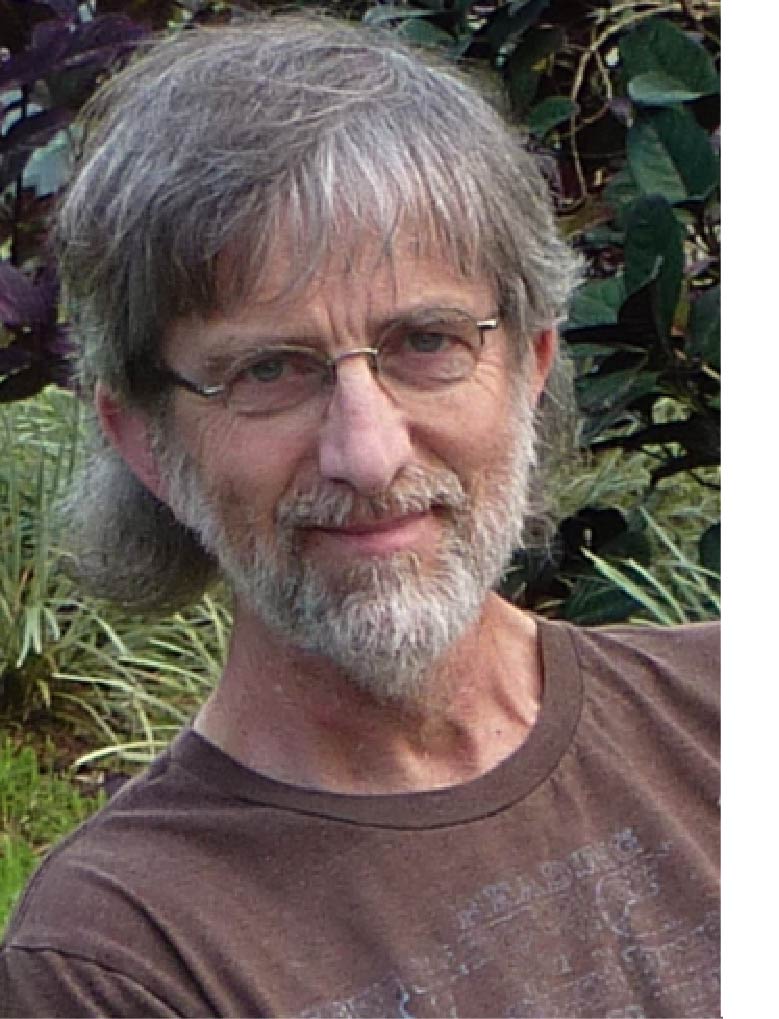Steve Whitmeyer's website
Cross Section model generator
To generate and position a vertical cross section model in Google Earth:
1. Draw your cross section in a graphics program (like Adobe Illustrator) and save it to your desktop as a PNG file
(with a transparent background) named "image.png" - or type the file name in the box below.
2. Download the file Xsection.dae and save it to your desktop (right-click, "Save Link As...")
3. Complete the form below and click on "Enter information" at the end to generate the necessary KML code in a popup window.
4. Copy and paste the code from the popup window (use "Paste Special" - unformatted text) into a blank document,
and save that document (as plain text) with a .kml extension to your desktop.
IMPORTANT: make sure you include the .kml extension at the end of your document name.
Recommended: Firefox users can "Save Page As" the popup window as a text file with a .kml extension.
5. In Google Earth, open the .kml file you created (or double-click on the icon).
6. In Google Earth, save ("Save Place as...") the "Cross Section" folder as a KMZ file.
(Note: to elevate the base of the cross section to the ground surface,
set Altitude to the negative value of the elevation amount entered above.)