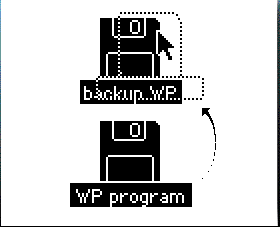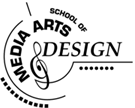
Class Announcements
Class Handouts
Grade Makeup
Materials Needed
Attendance Policy
Class Projects
Class Schedule
SMAD Home Page
Mac Basic Tutorial
To advance to the next slide, click on the forward button or to go
back to a previous slide, click on the back button.
Making a Backup Copy of a Disk
2. Click and drag the icon of the disk you want to back up over the icon of the disk on which the copy will be made (the destination disk).
If the source disk is a hard disk, the destination must be a hard disk also. If the source disk is a floppy disk, the destination disk can be a floppy disk or a hard disk.