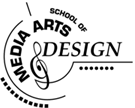
Class Announcements
Class Handouts
Grade Makeup
Materials Needed
Attendance Policy
Class Projects
Class Schedule
SMAD Home Page
Mac Basic Tutorial
To advance to the next slide, click on the forward button or to go
back to a previous slide, click on the back button.
![]()
![]() Copying Data Onto a Floppy Disk
Copying Data Onto a Floppy Disk
To make a copy of a file or folder on the same disk:
1. Select the icon of what you watn to copy.
2. Choose Duplicate from the File Menu.
A copy of the original file or folder with the original name followed by the word "copy." The duplicate will be located in the same window as the original.
You may then want to rename or move this new document.
If you move or copy a folder, all of the folder's contents will be moved or copyied as well.
TIP: To copy on the same disk, you can hold down the Option key while dragging one or more file or folder icons to a folder on the same disk.