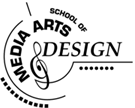
Hardware
Basics
Inside the Mac
Terms you will learn:
CPU
Logic Board
RAM and ROM
SIMMs , DIMMS
, VRAM, SGRAM, and SDRAM
Memory interleaving
Composite and non-composite
simms
NuBus expansion slots
Peripheral Component Interconnect
(PCI)
Processor Direct Slots (PDS)
Virtual Memory
Logic Board
When you open up the Mac, the most distinguished
object is a board full of soldered circuits. This is the main logic board
or motherboard.
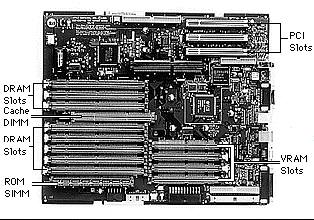
This board contains many items; however, two items of major concern: are the central processing unit (CPU or processor) and the read-only memory (ROM) module. The term "read-only" means that you can only read the information stored there, and cannot change it in any way. For example, a compact disc is read-only, while a floppy disk is read-write.
Processor
The CPU or processor is where computations take
place. It is the "brain" of the computer. All programs are essentially
a set of instructions that get executed by the processor to produce the
desired result.
In microcomputers such as the Mac, the processor is a single integrated circuit called a microprocessor.
ROM
ROM stands for read-only memory. ROM is computer
memory that contains permanently stored information, such as essential
instructions to create the windows, menu bars, scroll boxes, dialog boxes,
and graphics that make up what is commonly called the Mac User Interface.
All application programs can be designed to access this information. The
Mac User Interface ensures that all programs have a similar look and feel.
Read-only memory cannot be changed or erased by the user during computer operation.
RAM
RAM and DRAM are synonymous. RAM stands for random
access memory. DRAM is dynamic random access memory. The memory is dynamic
in that the contents are always changing. RAM or DRAM is the main memory
of the Mac. Computers and application programs need a certain amount of
RAM in order to run.
When you first turn on the computer the RAM contains nothing at all. The startup process consists largely of adding the needed information into RAM. This is because all programs have instructions that must be loaded into RAM before they can be carried out.
RAM is also temporary. Anything in RAM is lost when you shut down the computer, restart the computer, or interrupt the flow of electricity in any way (unexpected power failures, for example).
The RAM, located on the logic board, is often
referred to as memory chips, SIMMS (Single In-line Memory Module)
or DIMMs (Dual In-Line Memory Modules) or SDRAM (Synchronous Dynamic Random
Access Memory) devices from Texas
Instruments. These low power SDRAMs are architected specifically to
increase PC performance.
RAM is measured in megabytes. The more
SIMMs you have, the more megabytes of RAM you have and the higher the capacity
to hold information.
Information in RAM is not read-only; it can easily be modified or erased. It's just a matter of altering the path of electrical current flow in the memory chip.
If you don't have enough RAM or make adjustments
in the Get Info window of applications, you will see the following dialog
box. (See Get
Info and Virtual Memory)
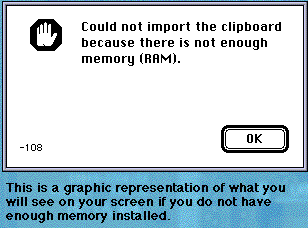
SIMM
A Single In-Line Memory Module (SIMM) is a small
card that holds memory chips. To add RAM to your Mac, you buy SIMMs and
plug them into slots on the logic board.
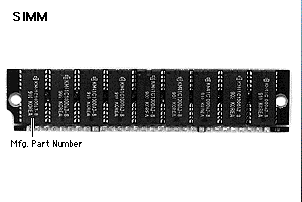
SIMM speed is measured in nanoseconds (ns) - the lower the number the faster the speed. Different Mac computer require a different minimum speed. Generally, faster machines required faster SIMMs.
It is acceptable to add SIMMs that are faster than the minimum required; however, to avoid a decline in speed, do not add a SIMM that is slower than the required minimum.
SIMMs are installed in pairs in the original Power Mac 6100, 7100, and 8100 series computers. The 72-pin, 80ns (nanosecond) or faster SIMMs have a 32-bit wide internal data path. The data bus is 64 bits wide on these computers. Two SIMMs are required to accommodate this data bus.
The Power Mac 5200 series computers have a 32-bit wide data bus. One 72-pin, 70 ns (nanosecond) or faster SIMM can be installed at a time. The 5200 series computers have two SIMM slots.
DIMM
Dual In-Line Memory Modules (DIMMs) provide a
wider data path than Single In-Line Memory Modules (SIMMs). DIMMs are "wider"
than SIMMs in the amount of data they can carry. DIMMs have almost twice
as many connectors as a same size SIMM. SIMMs, therefore can handle more
addressing and data lines.
DIMMs are found in the PCI-based Power Macs.
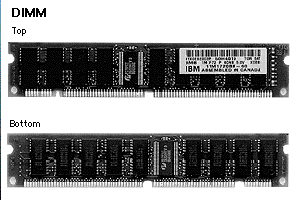
The PowerMac 7200, 7500, 8500, and 9500 series computers use 168-pin, 70 ns or faster DIMMs, which are 64-bit wide. It takes one DIMM to meet the 64-bit wide data bus requirement. The Power Mac 7500, 8500, and 9500 series computers also support memory interleaving when DIMMs are installed in pairs. DIMMs can be installed one DIMM at a time in the Power Mac series computers that do not support memory interleaving.
SDRAM
These chips are used in the newer G3s
and iMac computers. Unlike asynchronous DRAM memory, SDRAMs use the
timing of the system's clock to simplify design and enhance performance.
The burst data access rate of SDRAM is as much as four times faster than
that of standard page mode DRAM. And as the speeds of microprocessors continue
to increase, SDRAMs will also trend to higher speeds.
Memory Interleaving
Memory interleaving occurs when like SIMM and
DIMM pairs are used (for example two 8 MB SIMMs). Basically, it allows
the memory subsystem to write to the same memory address in different banks
of memory before incrementing the address. Depending on how memory-intensive
the application, this can improve performance.
Composite and Non-composite
SIMMS
A composite SIMM is defined as a SIMM made up
of banks of many smaller DRAM devices, with an additional bank controlling
circuitry and perhaps buffers for the address and control signals. A non-composite
SIMM is organized as a single bank of devices.
Composite SIMMS consists of more commonly available and less expensive parts than non-composite SIMMS, and are therefore more popular. However, composite SIMMs pose timing and electrical problems in some Mac computers, particularly those optimized for maximum DRAM performance. In addition, the larger physical dimensions of the composite SIMMS may make proper installation difficult or impossible.
Apple does not support composite SIMMs, nor does it guarantee that they will work in any Mac. Apple recommends the use of non-composite SIMMs because they are less likely to have these problems.
VRAM
Video RAM (VRAM) is another type of RAM. It is
special type of chip used to help display text and graphics on the screen.
Adding more VRAM lets you use a larger monitor and choose more colors.
VRAM is built into may Mac computers, and it also comes on display cards.
Most Macs can run a 17" monitor without additional VRAM. SGRAM is the newers
faster version of VRAM and is found in the newer i Macs and G3 computers.
Virtual Memory
Virtual memory is an aid to help enhance RAM
in the Mac. Basically, part of the hard drive is partitioned to act like
RAM and information is swapped between the CPU and RAM on an as needed
basis. It is slower, but it can be used in a tight situation where additional
RAM would be needed but not available to run an application. It is turned
on in the Memory panel located in the Control Panels under the Apple Menu.
Expansion slots
Expansion slots are narrow sockets into which
you can install expansion cards, which implement special functions not
otherwise supported by the computer.
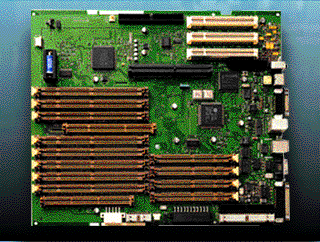
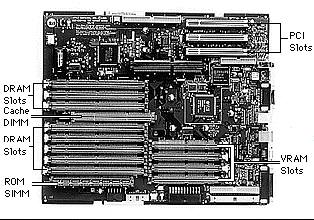
Mac computers use three main types of hardware
expansion:
oNuBus expansion slots
oA single processor-direct expansion slot (PDS)
o Peripheral Component Interconnect (PCI) which
is the same type that PCs use.
NuBus
NuBus is an address bus and data bus incorporated
into the Mac architecture. You can install video capture, graphics accelerator,
and networking cards into NuBus expansion slots.
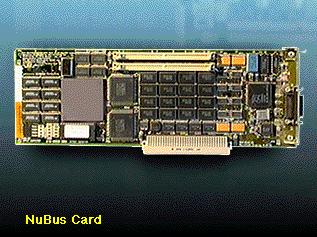
NuBus is a standard created by Texas Instruments that makes adding boards a "plug and play" operation. NuBus cards are self-configuring, so there are no switches to set.
NuBus slots hold expansions boards (cards) that communicate directly to the logic board, which recognizes all cards in the NuBus slots. You can have one to six NuBus slots, depending on which Mac computer you have.
The NuBus is a one-piece socket (female) connector with two rows of pins. The expansion card has a plug (male) connector that plugs into the socket. This slot type is not compatible with any other slot standard.
NuBus and the Power Mac
The NuBus interface in the Power Mac provides
access between RAM or ROM and plug-in expansion cards. It is not designed
to allow plug-in cards to gain access to peripheral NuBus devices directly.
However, NuBus cards for the Power Mac AV models can tap into the raw
audio and video signals of the Apple AV technologies.
The number of NuBus cards that can be used with a Power Mac depends on the model. The Power Mac 7100 and 8100 can hold up to three NuBus cards. The Power Mac 6100 accepts only one NuBus card through and optional adapter card in the processor-direct slot (PDS). The Power Mac 6100 AV model cannot accept a NuBus card because the AV card already occupies its PDS slot.
AV HDI-45 Monitor socket
Early Power Mac logic boards, contain an HDI-45
monitor socket that supports Apple monitors up to 13 inches at color depths
up to 16 bits (or thousands of colors) and 16-inch monitor at color depths
up to 8 bits (or 256 colors). The HDI-45 monitor socket connector is not
compatible with the DB-15 socket found on all other modular Macs.

The Power Mac AV models comes with an AV (audio visual) card installed and a standard DB-15 connector. This enables users to have a second monitor. (pic 20)
PDS slots
A processor direct slot is connected directly
to the system bus on the logic board, giving an expansion card direct access
to the CPU and RAM. The PDS was designed to be a bus architecture, therefore,
there can only be a single PD per Mac.
A PDS implementation brings the microprocessor address, control, and data lines, clock, power, and a few model- specific signals to a single expansion connector on the main logic board. Apples uses the PDS expansion interface on compact or small-footprint Macs such as the SE, SE-30 or LC or any design for which NuBus is inappropriate.
The Mac II class of computers also include a PDS connector, but their primary means of expansion is the NuBus interface.
PCI
PCI (peripheral Component Interconnect) is a
high-performance expansion bus architecture that was originally developed
by Intel to replace the traditional Industry Standard Architecture (ISA)
and Enhanced Industry Standard Architecture (EISA) buses found in many
80x86-based PCs. You can install video capture, graphics accelerator,
and networking cards based on PCI technology into expansion slots.

Because Apple fully implemented the PCI 2.0 specification, in conjunction with a software driver specific to the Mac OS, any existing PCI 2.0-compliant card will work in an Apple computer with PCI.
PCI vs. NuBus
PCI provides high performance-significantly-higher
performance than NuBus, the bus architecture used in previous Macs. More
specifically, a PCI card can provide performance speed up to three times
faster than that of a similar card on even the fastest computers with NuBus
slots.
PCI is a very scalable technology and will offer further performance gains in the future. Plans for extending the bus include support for 64-bit extensions and a higher clock speed across the bus.
A NuBus card that will accept PCI cards is available through third-party vendors.