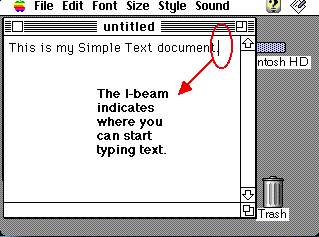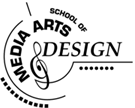
Mac Basic Tutorial
Applications
To advance to the next slide, click on the forward
button or to go back to a previous slide, click on the back button.
![]()
![]()
Opening an Application & Creating a Document
After double-clicking on the application or document icon, an untitled document window appears on the screen.
Notice the blinking I-beam in the left corner of the blank window. An I-beam, also known as an insertion point, is a pointer used for entering and editing text.
If you don't see the I-beam, then click anywhere in the blank area. An I-beam will appear, and then you can begin typing.