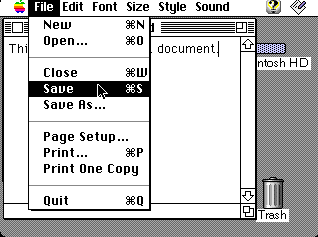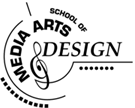
Mac Basic Tutorial
Applications
To advance to the next slide, click on the forward
button or to go back to a previous slide, click on the back button.
![]()
![]()
Saving a New Document
To save a new document:
1. Choose Save or Save As from the File Menu.
If this is a new document, the Save As dialog appears regardless of whether you choose Save or Save As. The Save As dialog box allows you to name your document and choose a folder in which to store it.